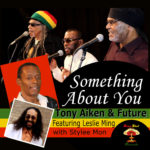Text Only Video Production With Voice Over
This is a video for an actual real live workshop of mine. But it is also a sample of text only video with a voice-over. You will be able to guess pretty quick what I am explaining if you just look at a few seconds of the video. This kind of video production uses — you guessed it –text only — no graphics — no pictures — just text, only.
Some reasons to use this style of video is firstly rapid production. These are pretty quick to do compared to other kinds of video but not necessarily easy. There are a few steps involved and may be more involved than some of you might want to do on your own. But I’ll explain that next. Another reason to do a video that only uses text is to re-purpose articles or other written material into a video product in order to make that content available on video platforms like youtube or to make it available to people who prefer to consume their information via video.
Also they are oddly compelling because the viewer is actively engaged on the process. It is less passive than a typical video. It is not for every purpose but it is fairly ideal when you are faced with putting a lot of text on a web page where you risk having your visitors simply skim the material when you really need them to read it all and understand the content being presented. When you add the voice over it is even easier to consume because you can listen while you read along.
Now some people don’t like this kind of video because they prefer to read at their own pace or skim the material. But many people including me are both visual and auditory learners and for us the reinforcement of reading and listening is a win-win situation for better comprehension of the information on the first pass.
Traditional video with colorful graphics and visuals that aid comprehension is also good, but it can be a little more costly to produce, takes a little more planning and typically requires that you look “ready for company” if you plan to appear on camera.
To make a text only video you will need to have your script typed up in Word. Next you will need to format it so that it can be exported to PowerPoint with just a sentence or two per slide. This is a bit time consuming but easier once you know how to do it. Then you export each slide as individual jpgs and finally assemble them as a video using your favorite video editing software. This is where you can also add the the voice over that you have pre-recorded and any music or sound effects you want to include.
If you want assistance we provide that service at any step in the process. If you need help with writing, production, voice-over or the whole project just let me know. That’s why we’re here. Oh! And if you’re in the Chicago area and want to attend the Grow Your Business workshop that’s good too. Let me know how we can help. We provide a variety of marketing services for growing businesses.