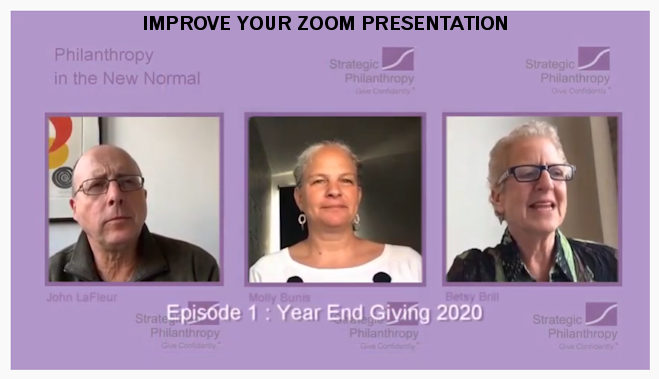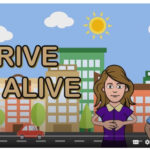Cleanup Your Zoom Video
I doubt there is any businessperson left in the U.S. that has not participated in a Zoom conference in 2020. The communications platform has become about as uniquitous as the post office over the second half of the year.
Many if not most Zoom virtual meetings are intended to be as ephemeral as a phone call, but the platform has also been used by many individuals and organizations to record online interviews, sales presentations, trainings, online classes, product demos and podcasts designed to be reshared or rebroadcast.
When choosing to use Zoom to record programs intended to be reshared or rebroadcast you might also want to invest some time or money into editing and other post-production techiniques to improve or clarify your message or otherwise “up” the overall visual presentation to make the experience more enjoyable to watch, amplify your brand or appear more “professional.”
In this example the client was recording a series of podcasts, so the project’s emphasis was ultimately on the audio presentation but they wanted to have a video version to rebroadcast at a later date and/or to archive on their website for those who might be interested in the content over the months and years to come.
This episode was recorded with three people speaking on camera appearing in the standard Zoom box array visual format in Gallery mode. Though this format is serviceable when aired live it does not provide the professional branded visual experience they wanted to convey going forward.
So after audio editing the presentation to tighten the message I created a branded background then arranged the individual speakers into a more visually appealing semetrical layout reminicent of a cable news program. This gives the viewer a more familiar and less chaotic viewing experience while reinforcing the brand.
You’ll see in the video example, that I used three different layouts in order to vary the experience and give prominence to individual speakers when appropriate.
Give us a call or send a message about your project if you need help editing your podcast or improving your Zoom presentations.