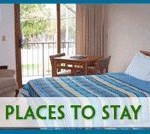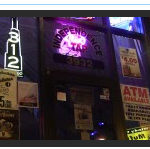Facebook LIVE Video Production
For about ten years I have been shooting a lot of hospitality related video in the summer on behalf of my client DoorCountyNavigator.com. This year we began to experiment with LIVE Facebook video. If you are not up-to-speed with this I’ll briefly explain that FB allows users to broadcast LIVE video via their FB app for mobile devices. This is akin to what you might have experienced with Meerkat, Periscope or UStream. The advantage to FB LIVE is that the video is instantly broadcast on your FB page making it very easy for your followers to find the video and “tune-in”. Once the LIVE broadcast is completed the video is stored as a MP4 file associated with your page and continues to draw viewers.
My client has over 17,000 Facebook followers which is a big advantage when posting LIVE videos. Of the 20 or so broadcasts we produced over the past few weeks, most garnered a dozen or less viewers in real time, but the number rapidly began to grow reaching several hundred within a few hours and in a few cases several thousand views over the course of a week or so. Numbers of views will be in proportion to the number of followers your page has as well as the amount of engagement the video gets. Engagement of course refers to the number of times the video is shared and number of times it is LIKED.
Once the video is produced you can also share the link and embed the video in other websites much like what you are used to on Youtube. It is a bit confusing at first but like anything once you figure it out you’ll be okay.
Here is a stored copy of a LIVE video we produced for a motel / cafe then embedded it here on this page.
After broadcasting it LIVE then letting it mellow for a while on FB, this video received over 3,500 views over about 12 days. That’s pretty good as far as we are concerned for this type of promotional video. Plus we expect this number to grow further in the weeks and months to come.
As a bonus I grabbed a copy of the RAW LIVE video to edit a second more traditionally produced video we could use on youtube and to embed at DoorCountyNavigator.com. One of the disadvantages for me as a video guy is that the FB raw broadcast video is square as opposed to the standard def 3:4 or HD 16:9 aspect ratio. This makes it a bit tricky when editing but mostly I wanted to use the spontaneous and spunky audio as voiceover.
In this case I added some b-roll I shot the same day and edited that on top of the original video preserving the audio track as voiceover. This enables us to additionally upload the second video to facebook in a month or so as “new” video getting a 2 for 1 content bonus.
Here is the “bonus” video. Listen and you will hear that the voice over audio is the same. I added a number of new visuals and a music track giving a more highly produced and polished effect.
So play around with Facebook LIVE and see what you can do. Don’t try to get too fancy. Keep your phone/camera relatively still and stay very close to anyone who is talking unless the room is very quiet or you are using an external mic. Be mindful of the background because that is often where the story is. If you get some video you want to incorporate into another video using several clips, give me a call and I’ll help you with that.